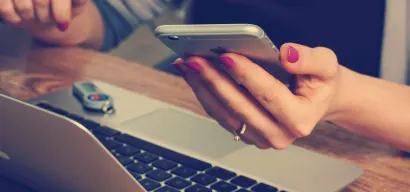When creating audiences in Unless, there are four types of targeting conditions you can choose from (and make combinations with). One of these types is Profile which, when you are first getting started, will have two default traits: email and identifier.
The email of a visitor will be available once they identify themselves using one of our components with email capture or when you use our Javascript API. You can then create an audience with these email addresses.
Custom identifiers can also be attached to your visitors. These tend to be a mix of letters and numbers and are used to identify leads, users, shoppers without using personally identifiable information. Loyalty cards are a good example of this. You can make use of Unless identifiers or connect your existing identifiers to Unless.

Add custom traits
However the Profile section is not limited to these two fields alone of course! This is an area where you can add custom data points that are relevant and specific to your business whether that be about your leads and their companies or your customers and their purchase history. Read on to find out the different ways you can go about this.
Contacts upload
The first way is to head over to the Users tab of your Unless dashboard to import your contacts either by connecting one of our integrations or uploading a CSV file with columns for all the data points you would like to add.

For example, in the screenshot below we added a list of our leads with columns for first and last name, newsletter group, and product interest. But this is just an example and you can get creative with the data points you already have that you would like to add to Unless.

Unless API
It is also possible for your developers to use Unless' javascript API to send additional data about visitors, audiences, and goals into Unless. You can find more information about this in the Updating a profile section of our Javascript API documentation.