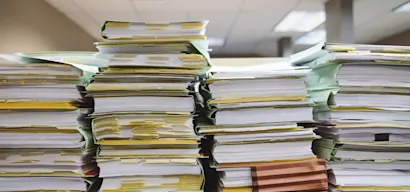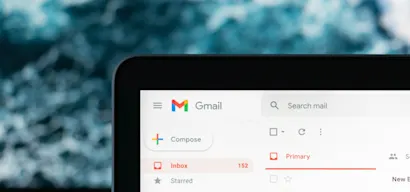Visma | Onguard has evolved from being a specialist in credit management software to being a market leader in innovative solutions for order-to-cash, over the last 25+ years. Users in more than 50 countries worldwide use their platform daily. That evolution requires being up to date on the latest technologies and leading the change.
We spoke to Jordy Zijp, team lead customer service at Visma | Onguard, about their experience with Unless from the initial search for a solution, through the implementation process, and to results and future plans.
Working with Unless has opened new possibilities regarding the capabilities of AI combined with internal documentation.
Identifying the strategy
Last year as AI was becoming more and more a hot topic, Visma told all its subsidiaries that AI was definitely something you had to focus on. Because if you do not use AI, you will fall behind all the other companies.
Jordy says this set them in motion to look into many AI solutions, like ChatGPT among others. It also meant asking a lot of questions and assessing where they are currently. As we always like to highlight, you shouldn’t be reaching for AI for the sake of AI but instead, start by identifying your needs and goals.
In their case, the questions included: What can we do with the information we currently have? How can we be more effective and efficient? How can we help customers more quickly? How can we make it easier for our agents to obtain more knowledge?
At that point, Jordy received a presentation from an internal Visma Slack channel about how they could use Unless within their Zendesk environment. This was a solution that checked all their boxes. After some more research and hearing from other Visma companies already working with Unless, they were eager to get started.
Implementation
Jordy says the implementation was so quick that it almost felt like plug-and-play. Additionally, the product was easy to use and not complicated. In about two weeks, everything was set up from the training and configuration of the AI to the integration with Zendesk, along with any necessary adjustments.
It's remarkable how smooth the integration went. It did not only elevate our internal knowledge documentation but also the solutions we provide to our customers, therefore enhancing the overall customer experience.
Onguard started with an internal use case, making the Unless AI available in Zendesk to the support teams of two of their products. With both products being about credit management software and using very similar terminology, it was important to make a distinction whenever a customer support ticket came in. The AI would need to know which product the customer was asking a question about so that it could respond based on the correct information.
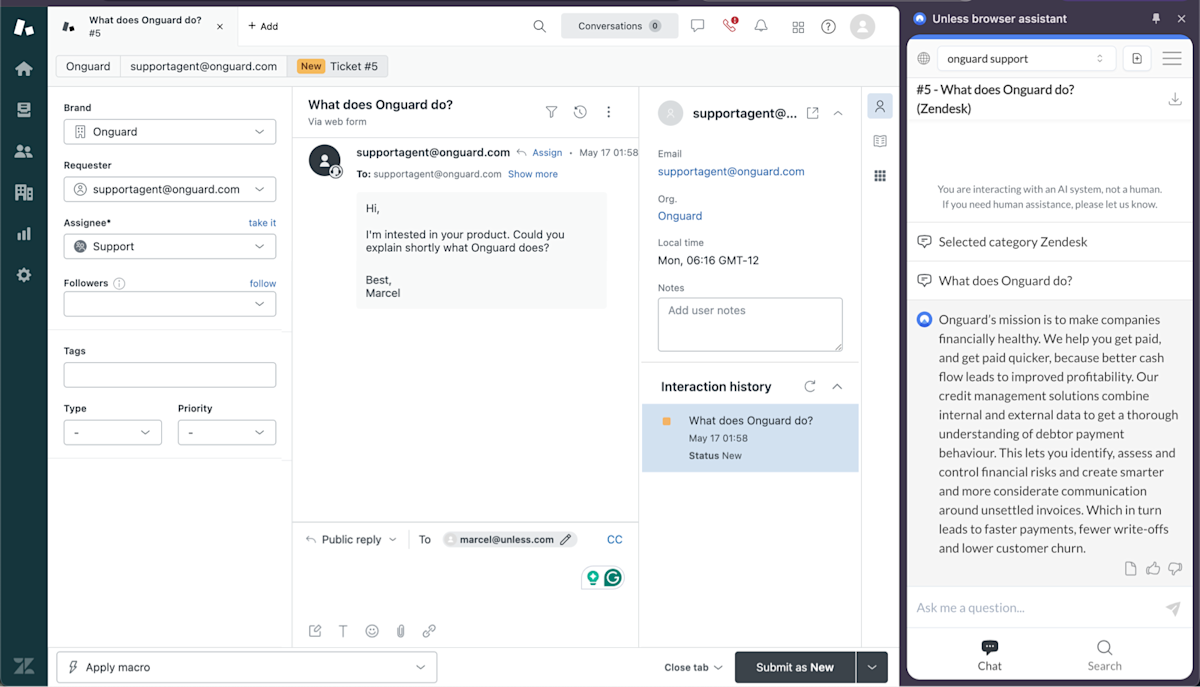
This was easy to set up using the segmentation feature available in Unless. If your organization has strictly divided topics, specializations, or departments, AI segments can be used to distinguish separate data sets. You simply create a segment in Unless and add the related sources to that segment. This is in addition to the global training sources which are available across the board. This will prevent mix-ups of critical data.
In the case of Onguard, they used two segments with their own sets of training sources and connected them to tags in Zendesk containing the product names. This way the answers provided by the AI in each case are specific to the product the customer is referring to.
Key learnings
The thing I really learned in this process is that knowledge is power. Making sure that you write a lot of good and structured content is also really important.
In our experience, we have a lot of content for both products. But we also had to rewrite a lot of content, restructuring it with headings and providing the right keywords. While this was a challenge for us, we have made quite some good progress on it already.
For example, when it comes to terminology, we aim to use a variety of words and expressions in our content. So if the title contains a specific term, we will include other terms that a customer might use in the headers and the text. While it’s a trial-and-error process it's also fun to do.
Results
Looking at all the tickets they receive and what is required to answer them, Onguard believes that 20% of all tickets can be covered by the AI. These tend to be questions that are informative or functional. Since in their case, the support can be quite technical, they are aiming to reach the 20% that don’t require a team member to dive into an SQL database to troubleshoot and provide an answer.
Jordy set up a data field in Zendesk for members of the customer support team to check or uncheck based on whether a ticket was solved by the AI. (This is an extra check they’ve added in addition to the insights provided by and within Unless.) The early results are already showing 8% coverage and they’ve got plans to get that up to the targeted 20%.
A major added benefit they’ve seen in addition to the efficiency is in regards to newer employees who have been really quick to adopt the use of AI. In their case, using the Unless AI when answering customer questions has assisted their learning as they familiarize themselves with the available content.
We recommend Unless for other organizations, if you're looking for an efficient solution to implement AI based on a selection of (internal) sources it can consult. It will reduce the time employees waste searching for the right answer(s) tremendously.
Future plans
But the use cases aren’t limited to answering the support tickets coming from customers to Zendesk. Onguard also added some components to their Help Center and they’ve got plans for more. Here it’s important to note that any component can act as a conversation starter, enabling more touchpoints for people to interact with the AI agents.
The components, first of all, are really, really helpful because we were looking for this kind of solution in the past. And we were happy that Unless is not only providing the AI but also the components. For now, we made a couple of fun ones around special days and holidays.
We also use the components if there is extra maintenance scheduled, so we can proactively inform our customers with a banner. That's been really helpful because before we had to work in a lot of HTML and CSS code. And while I can do that, it's a lot of work and this is saving a lot of time.
We are also thinking of implementing some embedded components in the future so that's really cool. And what I especially like about it is that you can schedule them. So you can already make the components, like two weeks upfront, and then schedule to make sure that it's being published automatically. So that's great. Lastly, there are also plans to start adding conversation starters to the Help Center so customers can use that as well and interact with the AI directly.
While Onguard started implementing this project for the support department initially, there are plans to widen the scope and add additional use cases across the company where they can benefit from the Unless AI.